Toph has a built-in interface for participants to request prints. You will need to set up a print server to take advantage of this.
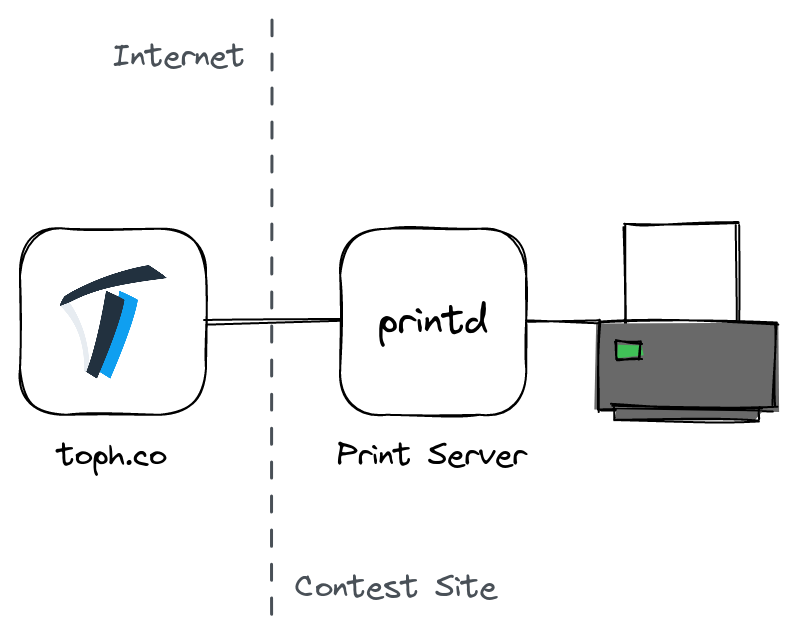
The process involves the following steps:
Please get in touch with Toph Support to enable Prints for your contest. You can do this from the Help & Support section in the contest console.
Please download the latest version of Printd to your print server (a local computer connected to a printer). At this moment, Printd supports Linux and Windows only.
https://github.com/FurqanSoftware/toph-printd/releases
Verify the downloaded file matches the checksum.
Next, you will need to download a contest-specific configuration file from Toph to the same directory as Printd on the print server.
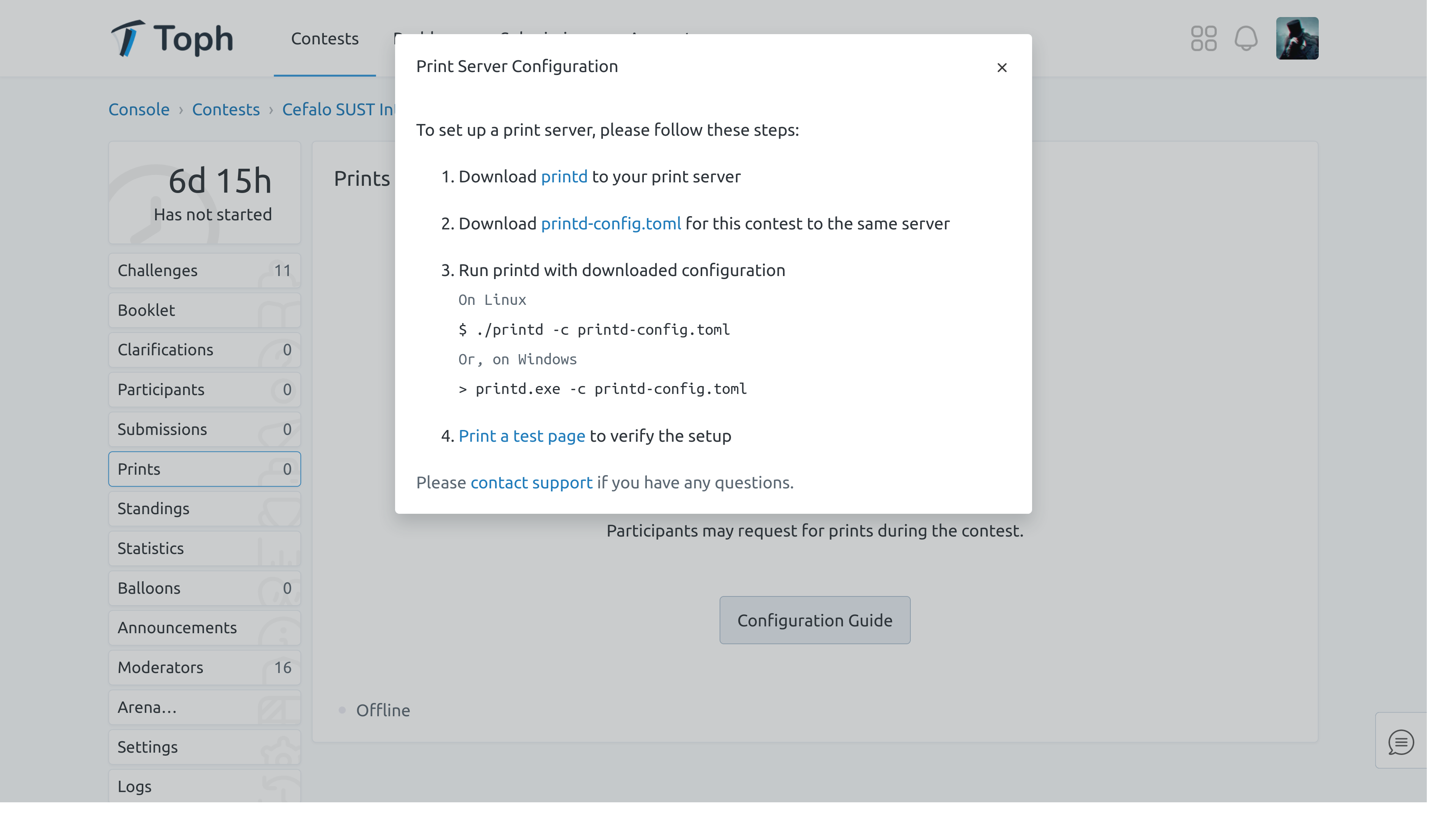
Go to the management console for your contest on Toph. Navigate to the Prints section and open the configuration guide window.
Follow the printd-config.toml link to download a pregenerated configuration file for Printd. This file will have prefilled the correct parameters for Toph base URL, token and contest ID.
You can modify the file if you want Printd to use a specific printer. Printd will otherwise use the system’s default printer.
The configuration file’s contents are described here.
Run Printd on your print server.
On Linux
$ ./printd -config printd-config.toml
Or, on Windows
> printd.exe -config printd-config.toml
Once Printd is running, the status indicator on Toph should change from “Offline” (grey) to “Ready” (green).
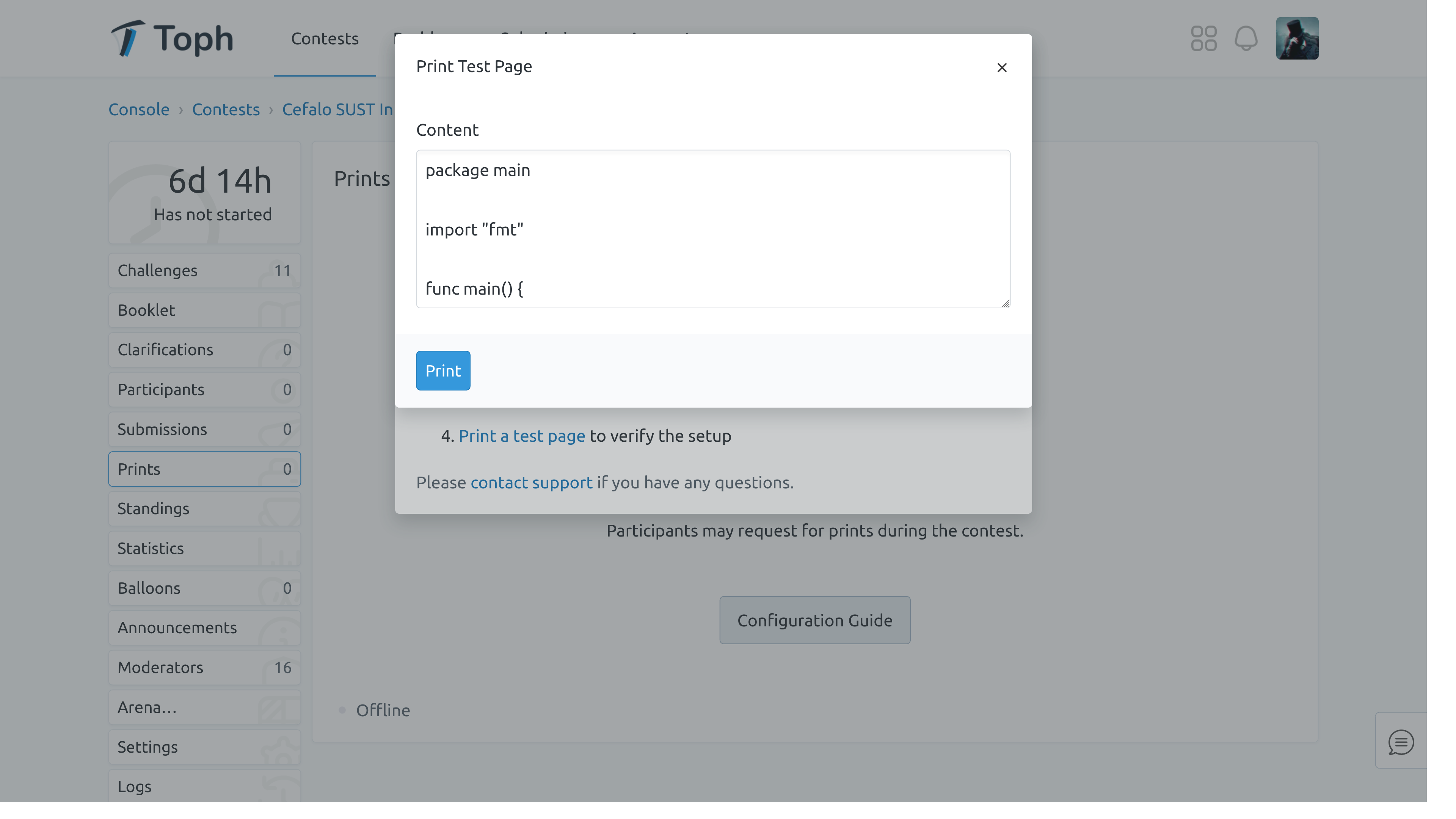
To test the setup, create a test print from Toph. You can find the option to dispatch a test from the configuration guide window.